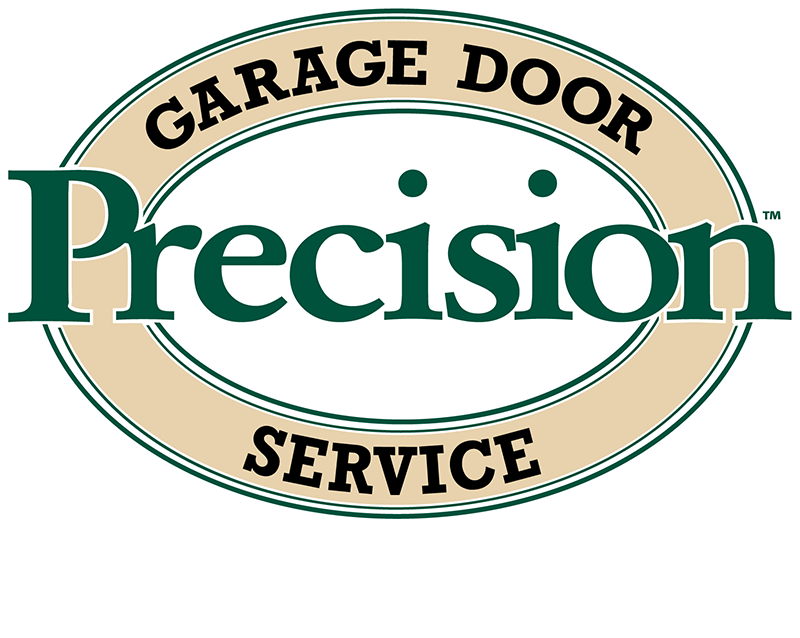Garage Door Repair in Mission Viejo for Remote Pairing
You might overlook scheduling a garage door repair in Mission Viejo if your garage door fails once, so let’s prepare you. Garage door openers make getting in and out of the garage easy. These devices can be remote-controlled, wireless or manual. An unpaired opener operates remotely but, though powered on, can’t receive the signal it needs. Finding a signal could be the work required, but replacing certain parts and pieces might be what’s in line. Knowing why your garage door opener isn’t paired starts with checking up on the following.
Assess the Electrical Source
During your garage door installation, power outlets will be installed or used for new devices that get installed. You must keep a power outlet nearby whether your door has smart upgrades or not. The power the opener extracts to activate its motor comes from your home’s electric grid. If there is no power in the garage, there won’t be any to operate the opener with either. Your contractor will urge you to first see if there’s power on at home. As you relay that information, consider looking into the power source of your entire home and rebooting any necessary fuses.
Is There an Active Internet Signal?
Smart garage doors are those that use internet signals, which means opening or closing these doors requires the web. The internet signal within your home has to be working before these doors will work. You can either install internet for the garage or use a router from your home to extend the signal you pay for now. In many cases, some obstructions stop the internet from reaching a garage. Objects must be moved out of the way and placed where they aren’t an obstruction. Smart openers also use LED lights to show how strong their web connections are.
What Brand and Model Do You Use?
When pairing a door opener to a remote, it’s important to keep in mind the various brands you have and any compatibility specs. In the general case, finding the right connection is a matter of working with your contractor. Depending on the brand and make, they will try a number of steps to keep a remote or app paired with your door opener for future use. If you’re just now in the market for a new opener, ask about its compatibility with the equipment you currently own. It helps that you cover all of the basics before scheduling your garage door repair in Mission Viejo.
Taking a Better Look at the Remote
Your remote device is only a single part of the physiology of an automated door opener. New garage door openers will definitely need to be calibrated to fit your existing remote. However, if the sensors in your remote fail or break, a replacement has to then be paired to the opener. Issues with the remote could stem from the receiving end, which might be damaged or obscured. When using your remote, make sure it is in front of your door and that you or the contractor already paired it to the opener. Also, make sure that the open button fully presses down.
Making One Last Record of the Battery Power
For some homeowners, getting their devices to pair again calls for battery power. Either the remote can use new batteries or the receiver on the opener can. Before you schedule your garage door repair in Mission Viejo, see what replacing a few batteries results in. Start by speaking to a contractor about the make or model of the device. With this info, they’ll be able to confirm which batteries you need, how many and how to reinstall them into your gadgets. For door openers that require a wall-mounted module, battery power is still a factor to consider.
Wireless Connections and Workable Antennas
In the case of remote and wireless devices, antennas have to receive a signal before they can trigger a door to open or close. The condition of any antenna dictates how far a signal can be picked up from. When antennas aren’t working well, you will have to get extremely close to the opener before it responds to the remote. Consider if you have anything that’s emitting radio and electrical frequencies around or near the antennas. Keeping that area clear minimizes the receiver’s confusion so that it can pick up your remote’s commands specifically.
Check for Old Age Along With Irreparable Damage
It’s easy to be complacent when a device fails but eventually works after a few tries. Allowing a small problem to exist without being remedied, however, is not the ideal way to go about things. Old age is another factor in deciding on how to fix a pairing between an opener, app or remote. The older the connections are, the more likely they need to be replaced with newer technology. When replacing old equipment, keep in mind that smart technology is safer and more reliable than it’s ever been. Upgrading your garage door is as simple as getting a wireless signal into it.
Let a Quick Inspection Make the Final Decision
For those who suspect that they need a garage door repair in Mission Viejo, consider what a quick inspection can do. Having a technician visit to see your equipment will give you the best assessment. That professional may even find that troubleshooting is simply the best or quickest answer. Though your expertise is limited as you assess your equipment, trained professionals will be able to confirm why your connections are failing. Once the reasons behind the disconnect are clear, simple, reliable solutions can be generated with greater ease.
Scheduling Your Garage Door Repair In Mission Viejo
Before things get out of hand or are too difficult to understand, have a professional look at your equipment to give you faster solutions. With the advancements in technology, homeowners will run into device pairing, which means they’re using the latest devices that make home automation possible. Scheduling work to install, upgrade or repair an opener or remote device can get your door back in order. Just make sure that you check for signs which reveal that the exact problem is with your connection or how a device pairs. Relay that data to your contractor.